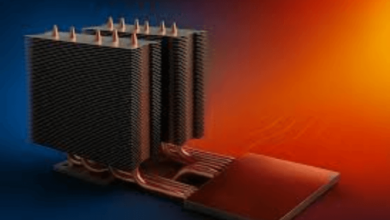USB-A vs USB-C: Key Features and Ideal Application

USB-A and USB-C are two of the most commonly used usb connector types today, each with its own unique advantages and applications. Understanding the differences between these connectors can help you choose the right one for your specific needs, from charging devices to transferring data and connecting peripherals. This guide explores the characteristics of USB-A and USB-C, along with the ideal scenarios for each, to enhance your device compatibility and optimize connectivity.
USB-A: Traditional Connectivity with Widespread Compatibility
USB-A is the original USB interface, easily recognizable by its rectangular shape. As the first widely adopted USB connector, USB-A has been used across numerous devices, including computers, printers, gaming consoles, and more. It is available in various versions—USB 2.0, USB 3.0, and USB 3.1—each offering different speeds and power capabilities.
USB-A’s primary advantage lies in its extensive compatibility with existing devices, particularly older peripherals that don’t require high-speed data transfer. For example, USB 2.0 offers a maximum transfer rate of 480 Mbps, suitable for basic devices like keyboards, mice, and standard flash drives. USB 3.0, however, improves this speed to up to 5 Gbps, making it more effective for external hard drives and other data-heavy peripherals. USB-A ports are backward-compatible, allowing devices with USB 2.0 or USB 3.0 connectors to plug into a single port type.
In many workplaces and homes, USB-A remains prevalent due to its reliability and extensive device support. Despite newer technologies, USB-A’s durability and compatibility make it a staple for users who need steady performance for everyday tasks. Its role in maintaining compatibility with legacy equipment and lower-cost peripherals ensures USB-A remains relevant, even as USB-C becomes the modern standard.
USB-C: High-Speed Data, Power Delivery, and Versatility
USB-C is the latest USB standard and has quickly become the preferred interface for modern devices. Unlike USB-A, which only supports data and limited power, USB-C is an all-in-one connector capable of handling data transfer, power delivery, and even video output. Its small, reversible design makes it user-friendly, and its ability to support multiple devices with high functionality makes USB-C a powerful choice for versatile applications.
One of the major features of USB-C is its compatibility with USB Power Delivery (PD), which allows for fast charging and can handle up to 100 watts of power. This high wattage makes USB-C ideal for charging laptops, tablets, and even gaming devices. For data transfer, USB-C can achieve speeds of up to 40 Gbps when using USB 4 or Thunderbolt 4, making it perfect for transferring large files or streaming high-definition video content.
USB-C’s compatibility with alternative modes such as HDMI and DisplayPort further enhances its flexibility. With a single USB-C port, users can connect to external monitors, and projectors, or even use docking stations for a more extensive setup. The connector’s compact size and compatibility with multiple devices have made it a standard for laptops, smartphones, and tablets, supporting high-performance tasks in a way that USB-A cannot. For users seeking a future-proof, high-speed, and multi-functional connector, USB-C provides an ideal solution.
Key Differences and Choosing the Right USB Connector
While USB-A and USB-C both offer valuable connectivity options, each type is better suited for different situations. Here are some key factors to consider when choosing between USB-A and USB-C.
Data Transfer Needs: USB-C is preferable for high-speed data transfer, as it can achieve much faster rates than USB-A, especially with USB 3.2, USB 4, or Thunderbolt 4. USB-A is sufficient for low-data tasks, like connecting peripherals where speed isn’t essential.
Power Requirements: USB-C’s ability to deliver up to 100 watts of power through USB PD makes it ideal for charging high-power devices. For smaller accessories like keyboards and mice, USB-A offers enough power to function efficiently.
Device Compatibility: For newer devices, especially laptops, tablets, and smartphones, USB-C has become the standard. However, USB-A remains widely compatible with older devices and peripherals, making it useful for mixed setups.
By understanding these differences, you can make an informed choice that ensures efficient connectivity and meets the requirements of both current and future devices.
Ideal Application Scenarios for USB-A
USB-A is well-suited for scenarios where compatibility with older devices is essential or where high-speed data transfer and power delivery are less critical. Here are some ideal application scenarios for USB-A.
Connecting Peripherals: USB-A is excellent for basic peripherals, such as mice, keyboards, and webcams. It provides a reliable connection for these accessories, which don’t require high data transfer speeds.
Basic Data Transfer and Charging: Devices like flash drives and basic external hard drives can use USB-A for data transfer, particularly for tasks that don’t require high-speed data rates.
Legacy Equipment and Office Setups: Many office setups include equipment like printers and scanners that still use USB-A. For these legacy devices, USB-A remains a practical choice for maintaining compatibility and avoiding the need for adapters. USB-A’s continued presence in many devices and its durability makes it ideal for setups where traditional connectivity is key.
Ideal Application Scenarios for USB-C
USB-C is designed for scenarios requiring high-speed data, high-wattage power delivery, and multi-functional capabilities. Here are some ideal application scenarios for USB-C.
High-Power Charging: For charging laptops, tablets, and some gaming consoles, USB-C with Power Delivery offers efficient and fast charging, reducing the need for multiple cables.
Data-Intensive Applications: For tasks like transferring large files, streaming 4K or 8K video, and connecting to external displays, USB-C provides high-speed connectivity that supports demanding applications.
Docking Stations and Multi-Device Setups: USB-C is ideal for users with a multi-device setup who need to connect to monitors, external storage, and other accessories through a single cable. Its compatibility with Thunderbolt allows for daisy-chaining multiple devices, streamlining workstation connectivity. In professional settings and among tech enthusiasts, USB-C’s all-in-one design and advanced capabilities make it a valuable choice for future-proof setups.

Conclusion
USB-A and USB-C each serve unique purposes in device connectivity, with USB-A offering broad compatibility and USB-C providing speed, power, and versatility. By understanding the characteristics and ideal application scenarios of each connector, users can make better choices based on their device requirements and connectivity needs. USB-C is set to dominate future technology due to its flexibility, but USB-A’s reliability ensures it remains essential in mixed-device setups. With this knowledge, you can select the right USB connector for optimized compatibility and performance across a wide range of devices.