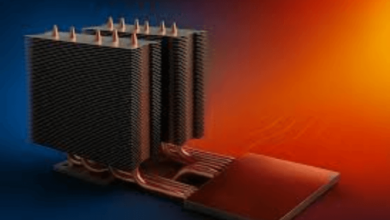How to Install Gmail on HUAWEI Devices in 2024
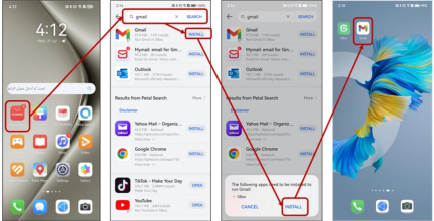
Installing Gmail on HUAWEI devices can seem challenging, especially with device variations and software updates. However, with the right steps, you can enjoy Gmail’s features on your HUAWEI phone or tablet. Here, I’ll share a detailed guide to help you set up Gmail on your HUAWEI device, using specific tools and making necessary adjustments. This blog covers everything from understanding compatibility with AppGallery to troubleshooting common issues. Whether you have a HUAWEI Pura, Nova series, or MatePad, this guide ensures your Gmail app runs smoothly.
Can You Use Gmail on HUAWEI Devices?
Thanks to advancements in software solutions and tools like AppGallery, users can enjoy Gmail’s full functionality on HUAWEI devices. While Gmail isn’t natively supported due to the lack of Google Play Services, innovative tools like MicroG and GBox enable its integration. By following the steps in this guide, you can easily install and run Gmail on your HUAWEI device. These tools help bridge compatibility gaps, ensuring users can access emails, manage their accounts, and use Gmail without issues.
Compatibility of Gmail with HUAWEI’s AppGallery
Gmail is not directly available in HUAWEI’s AppGallery, but alternative methods make it accessible. Tools like MicroG and GBox are designed to bypass compatibility issues, allowing Gmail to function smoothly on HUAWEI devices. These solutions replicate Google Play Services, enabling apps like Gmail to operate effectively. While not as straightforward as downloading from the Play Store, these tools provide a reliable workaround. Following this guide ensures you can install Gmail on your HUAWEI device without compromising functionality or security.
What You Need to Install Gmail on HUAWEI
Installing Gmail on your HUAWEI device requires two essential tools: MicroG and GBox. MicroG is ideal for smartphones, ensuring Gmail integration works seamlessly, while GBox caters specifically to tablets. Both tools act as intermediaries to replicate necessary Google services. In addition to these tools, ensure you have a stable internet connection, ample storage space, and the latest version of AppGallery. Preparing your device beforehand minimizes disruptions during the installation process and ensures Gmail works efficiently.
How to Install Gmail on HUAWEI Phones
Now that you understand the basics, here’s a detailed guide to installing Gmail on HUAWEI smartphones like the Pura and Nova series. Follow these steps to get Gmail running smoothly on your device.
Step-by-Step Guide for HUAWEI Pura and Nova Series
- Open AppGallery on your HUAWEI device and type “Gmail” in the search bar.
- From the search results, select Gmail or a recommended equivalent and click “INSTALL.”
- During the installation, you’ll be prompted to install MicroG. Follow the prompts to complete this step.
- Once MicroG is installed, AppGallery will proceed with installing Gmail.
- After installation, open the Gmail app from your home screen, sign in with your Google account, and enjoy its features.
Using MicroG for Seamless Gmail Installation
MicroG is an essential tool for enabling Gmail on HUAWEI phones. It acts as a replacement for Google Play Services, ensuring compatibility and smooth functioning of Gmail. During the installation process, follow all prompts to install and configure MicroG correctly. Ensure you grant all necessary permissions, such as access to accounts and notifications, for Gmail to work seamlessly. By setting up MicroG properly, you eliminate potential issues and enjoy a smooth experience using Gmail on your HUAWEI device.
Troubleshooting Common Issues During Installation
If you encounter problems like Gmail not opening or syncing errors, there are simple fixes. First, ensure MicroG is installed and configured properly, with all permissions enabled. Restarting your HUAWEI device can often resolve minor glitches. If issues persist, try uninstalling and reinstalling both Gmail and MicroG. Also, check your internet connection and ensure your device software is updated. Following these troubleshooting tips ensures you can access Gmail without interruptions on your HUAWEI device.
How to Install Gmail on HUAWEI Tablets
The process for installing Gmail on HUAWEI tablets like MatePad is slightly different due to device-specific compatibility. This section provides a tailored guide for tablet users to access Gmail.
Step-by-Step Guide for MatePad Devices
- Launch AppGallery on your MatePad and type “Gmail” in the search bar.
- Select Gmail from the search results and click “INSTALL.”
- During the installation, you’ll be prompted to install GBox. Accept and proceed with GBox installation.
- After both Gmail and GBox are installed, return to your home screen and open Gmail.
- Sign in to Gmail with your Google account credentials and configure the app as needed.
Using GBox to Enable Gmail Functionality
GBox is a specialized tool for tablets that enables Gmail to function seamlessly on devices like the HUAWEI MatePad. It replicates essential Google services, ensuring compatibility with Gmail. During the Gmail installation process, you’ll be prompted to install GBox. Follow the prompts to complete the setup and grant all necessary permissions. With GBox installed, Gmail works as intended, allowing you to manage your email, receive notifications, and sync accounts without interruptions.
Adjusting Gmail Settings for Optimal Use
After successfully installing Gmail, fine-tuning your app settings ensures the best performance. Enable account sync to receive real-time emails and notifications. Check notification settings to customize alerts based on your preferences. Regularly clear app cache to prevent storage-related issues. Additionally, ensure your Gmail app stays updated by enabling automatic updates via AppGallery. These adjustments help optimize Gmail for a seamless and hassle-free experience on your HUAWEI tablet or phone.
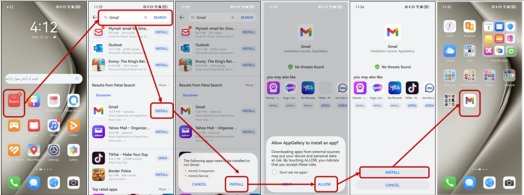
What Are the Best Alternatives to Gmail on HUAWEI?
If Gmail installation isn’t feasible, there are alternative solutions to consider. This section explores the best alternatives for email access on HUAWEI devices.
Using Petal Mail as a Native Alternative
Petal Mail is HUAWEI’s official email service and an excellent alternative to Gmail. Designed specifically for HUAWEI devices, it offers features like secure email communication, calendar integration, and efficient email management. Petal Mail integrates seamlessly with other HUAWEI services, providing a cohesive user experience. For users seeking a native and reliable option, Petal Mail is a great choice that eliminates compatibility issues and offers robust performance on HUAWEI smartphones and tablets.
Exploring Third-Party Email Apps from AppGallery
AppGallery hosts several third-party email apps, including popular options like ProtonMail and Outlook. These apps offer comprehensive email management features and are fully compatible with HUAWEI devices. By downloading these apps from AppGallery, users can enjoy secure communication, spam filtering, and calendar integration. Many of these apps also include advanced privacy features, making them suitable alternatives to Gmail. Whether for personal or professional use, third-party email apps provide reliable solutions for HUAWEI users.
Accessing Gmail via Browser on HUAWEI Devices
For users who prefer not to install additional apps, accessing Gmail through a web browser is a practical solution. Open your browser, navigate to Gmail’s official site, and log in with your Google credentials. While this method lacks app-specific features like notifications and offline access, it provides full access to Gmail’s functionalities, including sending and receiving emails, managing folders, and syncing contacts. It’s a quick and efficient way to use Gmail without additional installations.
Conclusion
Installing the gmail app for huawei devices in 2024 is achievable with the right tools and steps. While AppGallery doesn’t natively support Gmail, using MicroG for phones and GBox for tablets ensures full functionality. Following the detailed guides and troubleshooting tips in this article will help you set up Gmail seamlessly on your HUAWEI device. If installation proves difficult, alternatives like Petal Mail, third-party apps, or accessing Gmail via a web browser provide reliable solutions. With these options, you can manage your emails effortlessly on your HUAWEI smartphone or tablet.