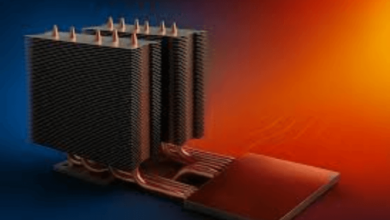What Tools Can Help You Track Your YouTube Watch Time?

Tracking your YouTube watch time is essential for understanding how much time you spend consuming content on the platform. For creators, it can offer insights into audience engagement and help refine content strategies. For individual users, tracking watch time can be a powerful tool for managing screen time, identifying content preferences, and improving digital well-being. By gaining a clear understanding of your watch habits, you can make better decisions, such as setting time limits or discovering content that aligns more closely with your interests and goals. With the right tools, you can take control of your viewing habits and make YouTube work for you, rather than against you.
YouTube’s Built-in Watch Time Tracking Features
YouTube offers its own built-in tools to help users track their watch time, making it easier to monitor how much time you spend on the platform. For regular users, YouTube’s Time Watched feature provides a summary of your viewing history. This tool gives you a daily or weekly breakdown of how much time you’ve spent watching videos, along with trends and comparisons of how much time you’ve spent watching videos on different days. For creators, YouTube Analytics is an indispensable tool for tracking watch time across their channel. It provides detailed metrics, including watch time per video, audience retention rates, and engagement statistics, helping creators measure the success of their videos and understand viewer behavior. Both regular users and creators can take advantage of these built-in features to evaluate their time on the platform, make adjustments, and take action toward optimizing their YouTube habits.
Third-Party Tools to Track YouTube Watch Time
In addition to YouTube’s own built-in tools, there are several third-party apps and websites designed to help you track your YouTube watch time more effectively. One of the most popular third-party tools for tracking YouTube watch time is RescueTime. This app tracks the time you spend on various websites and apps, providing detailed reports of your activity. It also sends you weekly summaries, helping you stay on top of your habits and keep track of your productivity. Another tool is Screen Time, which is available for both iOS and Android devices. It tracks how much time you spend on different apps and websites and gives you a breakdown of your usage, including YouTube. The tool allows you to set limits on your daily screen time for specific apps, so you can avoid excessive watching and keep your usage in check.
Using Google Analytics to Track YouTube Watch Time
Google Analytics is another powerful tool that can be used to track YouTube watch time, especially for content creators. By linking your YouTube channel with Google Analytics, you can access detailed insights into your audience’s behavior, including watch time. Google Analytics allows you to track real-time views, monitor how long people are watching your videos, and analyze your content’s performance based on demographic data. In addition to viewing overall watch time, Google Analytics enables creators to segment their audience by location, device, and traffic source. This gives a clearer picture of who is watching your content and how they are engaging with it. It also provides insights into when viewers are most active, which can be useful for optimizing your upload schedule and improving audience engagement.
Mobile Apps and Browser Extensions for Watch Time
Tracking your YouTube watch time can be done not just on desktop but also on mobile devices. Several apps and browser extensions can help you monitor your watch habits across multiple platforms. Whether you want to keep track of how long you’ve been watching videos on your phone or on your computer, these tools can provide valuable insights.
RescueTime
As mentioned earlier, RescueTime is an excellent third-party tool for tracking your digital habits, including YouTube watch time. The app automatically tracks your activity across websites and apps, making it easy to see exactly how much time you’ve spent on YouTube. RescueTime offers weekly reports and productivity insights, helping you identify trends and make informed decisions about how you spend your time. For those who want to stay focused and avoid distractions, RescueTime also offers a “FocusTime” feature, which blocks distracting websites while you work. You can set goals for your YouTube watch time and track your progress, ensuring that you stay on track with your digital wellness goals.
Huawei Phones Can Track App Usage Time
For Huawei users, the built-in Digital Balance feature is another useful tool to track app usage, including YouTube. This feature allows users to monitor how much time they spend on specific apps, including YouTube, and set daily usage limits. You can track your screen time, analyze your usage patterns, and set reminders to take breaks if you’ve been watching for too long. Huawei smartphones also offer a large storage capacity, smooth performance, and a crystal-clear display, making them ideal for streaming YouTube content. With the option to download youtube for huawei and track your usage, Huawei devices offer a seamless experience for monitoring your watch time and improving your content consumption habits. Additionally, the phone’s large memory ensures that the device runs smoothly, even when multitasking or streaming high-definition videos.

Conclusion
In conclusion, tracking your YouTube watch time is an essential step towards understanding and managing your content consumption. Whether you’re a casual viewer, a dedicated creator, or someone looking to optimize your screen time, there are plenty of tools available to help you stay on top of your habits. From YouTube’s built-in analytics to third-party tools like RescueTime, Google Analytics, and Huawei’s Digital Balance, you can effectively monitor your time on the platform and make improvements where needed. By regularly reviewing your watch time and setting mindful goals, you can enjoy YouTube in a more controlled, balanced way, ensuring that it remains a positive part of your digital life.