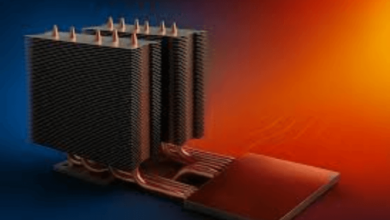The Best Way to Annotate PDFs for Students

I.Introduction
Annotating PDFs is an important skill for students to highlight, explain, and organize key information effectively. This post aims to provide students with the best techniques and tools for annotating PDFs to improve their learning and writing skills.
II.Top Annotation Tools for Students
Afirstsoft PDF
Afirstsoft PDF is a versatile tool that provides a variety of annotation tools such as underline, highlight and stickers. Its intuitive interface makes note management simple and efficient. Users can easily highlight key points and add overlays for additional clarification or reminders. The tool is designed with students in mind, providing a user-friendly experience that improves productivity.
Advantages
- Intuitive and easy-to-use interface.
- Advanced annotation tools.
- Notes are easy to manage.
Disadvantages
- Full features may need to be ordered.
- Only digital characters, no handwriting.
Notability
This tool is ideal for students using tablets. It allows handwritten text, audio recordings, and images to be exported directly to PDF, making it a powerful tool for advanced documentation. The strength of its distinctiveness lies in its ability to integrate different types of inputs. Students can take handwritten notes during lectures, record audio to record detailed information, and download images directly to PDF to illustrate ideas. This versatility appeals to students who prefer taking clear notes. The app and its simple cloud services ensure that content is accessible on multiple devices, making it much easier.
Advantages
- It supports handwriting and graphics.
- Audio recording for lectures.
- Seamless cloud integration.
Disadvantages
- Designed specifically for Apple devices.
- There may be a learning curve for new users.
Foxit PDF Editor
Foxit PDF Editor stands out for its robust and user-friendly annotation tools. The comprehensive editor’s tools allow users to highlight text, draw shapes, and add text with ease. This flexibility makes it suitable for a variety of annotation needs, from simple highlights to complex graphics. Foxit PDF Editor also improves compatibility with other PDF viewers, ensuring presentations are preserved and viewable across platforms. Its effective features and user-friendly design further appeal to students.
Advantages
- Comprehensive annotation tools.
- Easy-to-use interface.
- Highly compatible with other PDF viewers.
Disadvantages
- Some features require premium subscriptions.
- It can be complex for new novices.
III. Best Practices for Annotating PDFs
Organize your notes
Use highlights and color-coded groups to highlight important information, and create an organized approach to learning. Color coding can help distinguish between different or important topics, making it easier to review and remember later.
Use comments and sticky notes
Include detailed explanations, reminders, or questions using comments and sticky notes for better understanding and review. These features allow students to add context and personal insights to their notes, facilitating deeper learning and retention.
Benefits of digital tools
Choose tools that are compatible with all devices, ensuring that annotated PDFs are accessible anywhere, providing flexibility and convenience. This allows students to continue their studies seamlessly at home, in the library, or while traveling.
Regular inspection
Schedule regular review meetings and go through your annotated PDFs. Referring back to your notes periodically helps to reinforce learning and improve memory. This exercise is especially useful before large tests or surveys.
Use consistent symbols and abbreviations
Develop a system of symbols and abbreviations to use in your notes. Accuracy can make your content easier to identify and understand. For example, the use of asterisks in important places, the use of question marks to indicate ambiguity, and the use of arrows for related topics.
Regular Backup Your Annotations
Make sure your annotated PDFs are backed up regularly. To avoid losing your valuable information due to technical issues, use a cloud storage solution or an external hard drive. Regular backups also allow you to access your notes from different devices.
Get involved in other textbooks
Integrate your annotated PDF with other learning materials such as textbooks, lecture notes, and flashcards. The combination of different sources provides a broader understanding of the topic and facilitates synthesis.
Interactive features
Use interactive features such as hyperlinks, embedded videos, and external resources in your content. These resources can enhance your understanding by providing context and other examples of essay explanations.
IV. Challenges and Solutions
Issues of coherence
Different devices and software can cause compatibility issues. Use universally supported tools to reduce this kind of problem and save files in a widely accepted format such as PDF/A. This ensures content remains consistent across platforms and devices.
File usage
Managing a large number of labeled PDFs can be difficult. Organize files by title or titles in a folder and use consistent naming convention. Organization and restoration can be simplified by using PDF management software or cloud storage solutions.
Excessive annotation
Too many references can clutter documents and reduce their effectiveness. Focus on highlighting only the most important points and use different types of feedback to differentiate between different types of feedback. Review and edit notes regularly for clarity.
V. Conclusion
In summary, the use of tools such as Afirstsoft PDF, Notability, and Foxit PDF Editor, as well as good note-taking practices, can greatly enhance your academic performance. Using word editing, notation and digital tools ensures a structured and simple approach to learning. Addressing challenges such as synchronization issues and file management with practical solutions can dramatically improve the effectiveness of your presentation. By exploring different tools and strategies, students can find the most effective ways to support their individual learning styles and academic success.