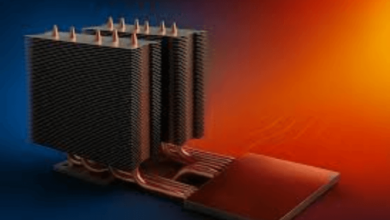How to Maximize Phone Standby Mode Efficiency

Standby mode is a key feature in smartphones that helps manage battery life by reducing power consumption when devices are not actively in use. It allows phones to stay connected to networks, receive notifications, and maintain essential background processes with minimal energy use. However, various factors can influence how much battery is consumed during Standby Mode, such as app activity and system settings. By optimizing these elements, users can significantly enhance their phone’s battery performance. Let’s explore effective strategies to achieve this.
Best Ways to Optimize Phone Standby Mode
Assessing App Activity and Notifications
App activity plays a crucial role in determining battery consumption in standby mode. Many apps continuously run background processes, checking for updates and sending notifications, which can drain battery life. To optimize standby mode effectively, start by identifying apps that consume the most power. Both Android and iOS devices provide built-in tools that detail battery usage per app. Once identified, consider whether these apps need constant background activity. For instance, do you really need instant notifications from every social media platform, or can some wait until you open them? Managing notifications is another vital aspect. Every notification requires your device to exit low-power mode briefly, consuming more battery. Customize notification settings to limit alerts to only those apps that are truly important. On both Android and iOS, you can adjust notification priorities or even disable them entirely for specific apps. This simple step can lead to substantial improvements in standby battery life.
Adjusting Sync and Update Preferences
Automatic syncing is a common feature that can quietly consume significant battery life. Email accounts, cloud storage, and social media apps often sync data in the background to provide real-time updates. While convenient, this can be a major drain on your phone’s battery during standby mode. To optimize, review your sync settings and alter the frequency. Instead of allowing apps to sync continuously, set them to update manually or at longer intervals. This adjustment reduces unnecessary activity and conserves battery power. Similarly, automatic app updates can be postponed. While it’s essential to keep apps updated for security and performance reasons, consider scheduling these updates during charging times rather than allowing them to occur at any moment. Both Android and iOS systems allow users to customize update preferences easily.
Leveraging Built-in Battery Optimization Features
Modern smartphones come with built-in battery optimization features designed to enhance energy efficiency. These include modes like Battery Saver on Android or Low Power Mode on iOS, which reduce background activity, screen brightness, and processor speed to extend battery life. Familiarize yourself with these features and activate them during extended standby periods. Moreover, explore adaptive battery settings, which use machine learning to predict which apps you’ll use next and which you can ignore. By prioritizing resources for frequently used apps, these settings help minimize unnecessary power usage. Ensure that you enable such features, as they can make a notable difference in preserving battery life during standby.

Managing Connectivity Options
Wireless connectivity options such as Wi-Fi, Bluetooth, and GPS also impact battery performance in standby mode. Each time your device searches for a signal or maintains a connection, it uses power. During periods when these features are not needed, consider disabling them. For instance, if you’re in an area with no Wi-Fi access, turning off Wi-Fi prevents your phone from continually searching for a network. Similarly, manage location services, which can be a significant drain on battery. Adjust settings so that location tracking is only active when essential, or set it to function exclusively while using relevant apps. This targeted approach helps conserve energy without compromising on functionality.
Conclusion
Optimizing standby mode is not just about immediate gains; it contributes to long-term battery health and overall device longevity. As smartphones remain an integral part of daily life, efficient management of battery consumption ensures they perform reliably when needed. By assessing app activity, adjusting sync preferences, leveraging battery features, managing connectivity, and customizing screen settings, users can maximize their phone’s standby efficiency. These proactive measures not only improve battery life but also enhance the overall user experience, making technology work seamlessly alongside everyday activities.